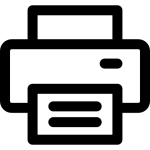Printers
Labels
Ink Cartridges
All your purchases are in one place—the cart and an auto calculator too. The cart is the first step before confirming your order.
The cart
The cart
What We Offer
ForeFront Label Solutions carries a wide range of labels for many uses. For example, high gloss product labels for retail use. Matte industrial labels for text and barcode prints. Synthetic polypropylene (BOPP) labels for great durability. ForeFront Label sells labels that are compatible with leading brands. These brands include Afinia Label, Epson ColorWorks, Primera Technology, UniNet iColor, and VIPColor Technologies.
Need a custom label for your products and applications?
Contact us to discuss your label requirements or visit our custom label request page. We can produce labels in any size and material. Need a stronger adhesive? Labels that are long-lasting, environmentally friendly or GHS compliant? In short, we can recommend a label for your application.